Tuesday, August 16, 2016
Windows Photos is Capable of Editing Images!!
Windows Photos is Capable of Editing Images!!
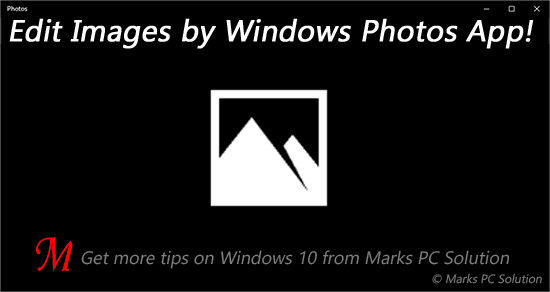
In my last post, Ive discussed about how to get back Photo Viewer in Windows 10. And in this post, I would like to talk about how to get most out of new Windows Photos App. Final version of Windows 10 is still new to the users. And Im pretty sure most of users havent tried the editing features of Photos.
As a Photo viewer, the performance of Windows Photos is really poor. There are some problems remain with transparent PNG images. And it also have some navigation problems. But you can use this tool for editing images. As a image editor, Photos is not bad at all !! J
Editing Features at a Glance . . .
1. Basic Fixes Includes -
- Photo Enhancement
- Image Rotation
- Crop
- Straighten
- Fix Red Eye
- Retouch
2. Photo Filters
3. Light Corrections -
- Brightness
- Contrast
- Highlights
- Shadows
4. Color -
- Temperature
- Tint
- Saturation
- Color Boost
5. Effects -
- Vignette
- Selective Focus
Easy to use . . .
This app is not a difficult one to operate. A person with basic photo editing knowledge should be fine with this tool. Let me tell something -
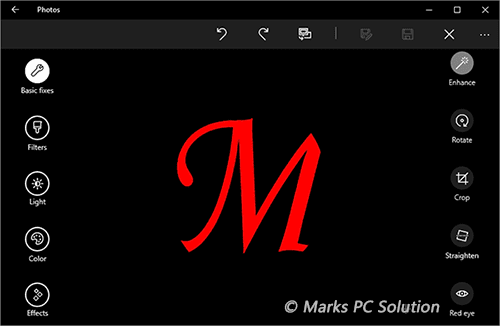
- Right click on an image and open it with Photos
- In the toolbar, hit on the Pencil icon to access the editing tools
- Use Basic Fixes to enhance your photo, fix red eye, crop the image etc. You can use retouch to make little correction.
- Filters offers automatic filtering to your image.
- Light enables you control brightness, contrast etc.
- Color helps you change your environmental look through modifying temperature and saturation.
- With the help of effects, you can highlight a portion of your image.
After modifying the image, you can compare it with the original! Compare button will be available at tools menu. Or you can press Ctrl + /. Press Ctril ++ or Ctrl + - to increase and decrease the image size.
After making the necessary corrections, you can save the photo using Save as button.
Stay with Marks PC Solution to get more interesting IT topics!
Go to link download