Sunday, October 9, 2016
Measure Vehicle Speed with your Phone!!
Measure Vehicle Speed with your Phone!!
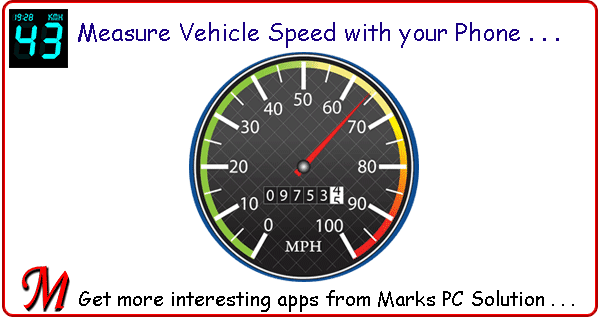
While travelling from one place to another, you can measure your vehicle speed through smart phone. Not just in travelling, you can also measure your speed while cycling, running and flying! With DigiHUD Speedometer you can measure how fast youre moving from one location to another . . .
About the App
- Name: DigiHUD Speedometer
- Category: Transportation
- Size: 1.5 MB
- Version: 1.4.2 (December 04, 2015)
- Developer: James Moss
- Rating: 4.3
- 100 % Free - No Ads!!
With DigiHUD installed on your phone, you can be a smart traveller. In fact, you can make your fellow traveller surprised at you!
System Requirements
DigiHUD works with both Android and iOS systems. It requires Android 2.2 or above. And your phone should have a stronger GPS sensor to get the better result.
Download the App
- Download DigiHUD Speedometer from Link 1 or Link 2.
- If youre downloading this through phone, then this APK file is directly usable.
- If youre downloading through PC, simply copy the APK file to your phone.
Install, Run & Have Fun . . .
- Locate DigiHUD Speedometer APK file from your phone storage.
- Short press on that file and it will ask to install.
- Hit on the Install option and wait few seconds.
- Finally you will see App Installed message.
- Hit on the Done button to exit from this window. Or you can directly press the Open button to run the application.
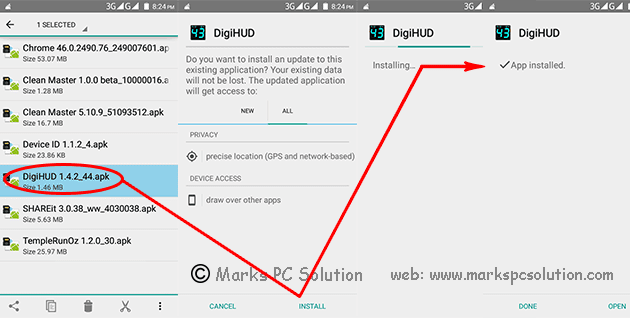
Install Application from Unknown Sources
By default, your phone may prevent you from installing application from unknown sources. Suppose, youre downloading this app from Marks PC Solution, not from Google Play or App Store.
In this case, your phone may show you warning message.
Dont worry. Just change the settings as shown in the image below -
Settings > Security > Device Administration > Unknown Sources > Turn on this option
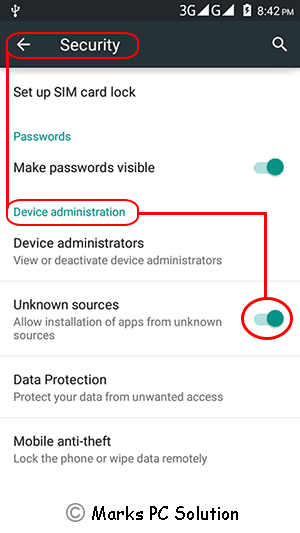
How Much Accurate the App is?
Mostly depends on your Phones GPS Sensor. Because this app is absolutely based on GPS technology. If your phones GPS sensor is strong, then it will show you the more accurate result.
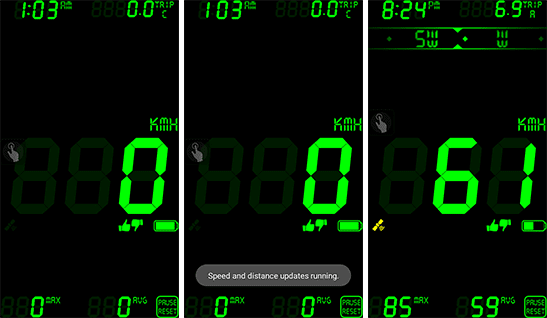
If your GPS sensor is weak, then this app will take bit more time to adjust the actual speed with the displayed speed.
Ive personally tested this app. It takes 3/4 seconds to show the original speed of your car or any other vehicle.

Information Displayed
- Current Speed (in MPH/ KPH)
- Average Speed
- Maximum Speed
- Distance Travelled
- Compass
- Current Time
- Battery Level etc.
I will not go for any argument about the usefulness of this application. But certainly this will enhance your travelling experience by showing speed information. And if you practise running or cycling, it will help you measure your speed.
Dont forget to share your opinion or any trouble regarding this application . . .
Speedometer on Google Play
Stay with Marks PC Solution to get more interesting IT topics!
Go to link download